As a website designer, I’m always looking for ways to drive more traffic to my site, and ConvertKit (now known as Kit) has a fantastic feature that makes this easier: snippets.
If you’re already sending out emails and want to find a way to keep them current while promoting your latest content, snippets can be a game changer. Let’s dive into how you can use ConvertKit (aff link) snippets to keep your email content fresh and drive traffic to your website.
What Are ConvertKit Snippets?
Snippets are pre-made content blocks that you can easily insert into your emails—both broadcast and sequence emails. There are two types of snippets in ConvertKit: inline snippets and block snippets. Today, we’ll be focusing on block snippets because of their versatility in driving website traffic and staying current with your content.
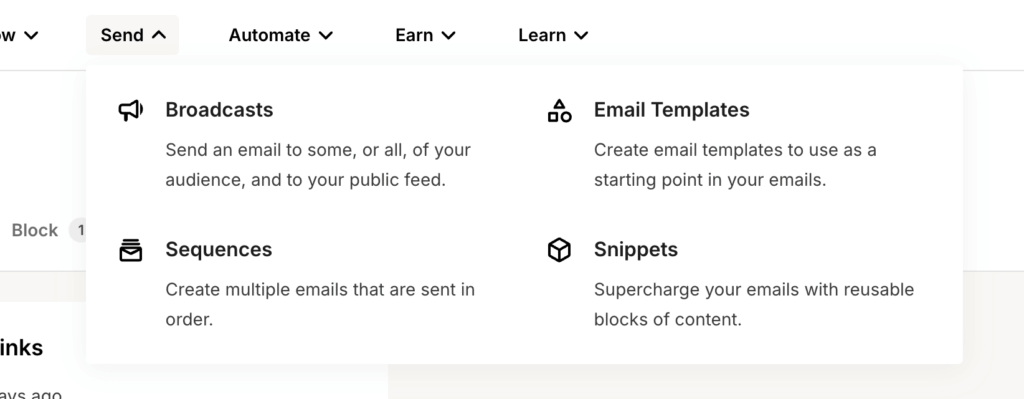
A snippet allows you to add dynamic, updated content to your emails without having to rewrite them constantly. For instance, even if you wrote an email sequence months ago, adding a snippet will make your emails feel more current by sharing recent blog posts, offers, or anything else relevant to your audience.
Why Use Snippets?
Using snippets has many benefits, but one of the main reasons I use them is that they allow me to drive traffic back to my website consistently. With ConvertKit (aff link) snippets, you can:
- Promote your latest blog posts or content.
- Share new offers or discounts.
- Provide updates on your latest Instagram posts or podcast episodes.
- Highlight upcoming events or workshops you’re hosting.
The beauty of snippets is that you only need to update them in one place, and they’ll automatically be applied to every email where the snippet is inserted.
How I Use Snippets in My Emails
For my own business, I’ve created a snippet I call “Weekly Links,” which I insert at the bottom of my welcome sequence emails. This allows new subscribers to see fresh, relevant content—even if the rest of the email was written months ago. I update this snippet weekly with the latest blog posts, offers, and content I want to promote.
Each week, I can update the snippet to share the most current content. This makes my emails feel timely and encourages subscribers to click through and visit my website for more information.
How to Set Up ConvertKit Snippets
Setting up a snippet in ConvertKit is easy. Here’s a quick step-by-step guide:
- Go to the “Send” Tab: In ConvertKit, navigate to the “Send” tab and select “Snippets.”
- Create a New Snippet: Choose whether you want to create an inline snippet or block snippet (we’re using block snippets here). Give your snippet a name—this is for your reference only.
- Add Your Content: You can customize the snippet with whatever content you like. You can include links, text, images, or even polls. For instance, I usually include a few blog post links and maybe an update about what I’m working on or reading that week.
- Insert Snippet into Emails: Once your snippet is created, go back to your email sequences or broadcasts and manually insert the snippet into each email where you want it to appear. This part is crucial—you need to add the snippet manually to each email in the sequence.
Tips for Using Snippets to Drive Traffic
- Keep It Fresh: Remember to update your snippets regularly. I like to do this every week, so my subscribers always see the latest content.
- Be Strategic: Use your snippet space wisely. Include links to your blog, upcoming events, and promotions that will encourage your audience to click and visit your website.
- Stay Consistent: Snippets are not a replacement for regular communication with your audience. They’re a way to enhance your emails and keep them fresh, but you still need to consistently send out valuable content.
Final Thoughts
Using ConvertKit snippets is a simple yet powerful way to keep your emails relevant while driving traffic back to your website. Whether you’re promoting new blog posts, offers, or simply sharing what you’re currently reading, snippets provide an easy-to-manage way to stay connected with your audience.
If you’re not already using ConvertKit, I highly recommend giving it a try. With features like snippets, it’s a valuable tool for driving engagement and traffic. You can even start on a free plan, and I’ve included my affiliate link if you want to check it out.
Happy email marketing!

